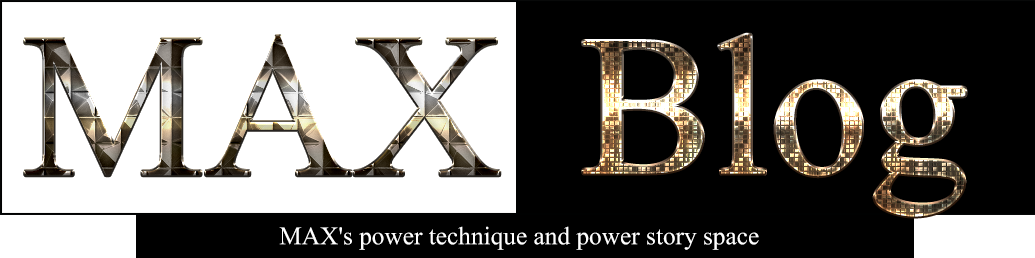1.3K
// 펀컴 수정 ----------------------------------------------------------------
add_action('admin_head', 'my_custom_fonts');
function my_custom_fonts() {
echo '<style>
body, td, textarea, input, select {
// 여기에 수정 css 삽입
}
</style>';
}
워드프레스 관리자 모드는 쉽게 css 수정이 되질 않는다.
관리자모드 (대시보드) 에서 테마의 functions.php 파일 맨아래 위과 같은 방법으로 수정을 할수 있다.
// 펀컴 수정 ----------------------------------------------------------------
add_action('admin_head', 'my_custom_fonts');
function my_custom_fonts() {
echo '<style>
body, td, textarea, input, select {
.notice, div.error, div.updated {
display: none;
}
#adminmenu a, #catlist a, #taglist a {
text-decoration: none;
font-weight: 300;
}
}
</style>';
}
위에 한줄은 귀찮게 뜨는 공지 알림을 css에서 찾아 없애는 것이고,
아래 한줄은 uipress 를 사용할때 관리자모드 메뉴들의 이쁘지 않은 폰트를 바꾼 것이다.
이와 같이 관리자모드를 수정해서 사용할 수 있다.