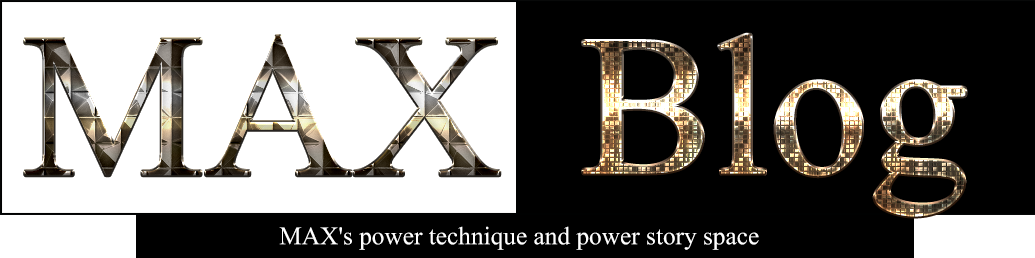1.3K
모든 설정에 문제가 없는 것 같은데 워드프레스에서 404 에러 페이지 나오는 경우에는
다양한 설정을 하면서 permalinks 가 충돌나거나 깨져서 그러는 경우가 있다.
이러한 경우 관리자모드 접속을 하여
설정 > Permalinks 로 들어가서 Post name 을 체크해주는 등 기존의 방식을
그대로 체크해주고 저장을 한다.
체크가 이미 되어있다면 그냥 저장버튼만 누른다.
저장을 하고 나서 404 에러 페이지를 새로고침하면 잘 해결되는 경우가
종종 있다.