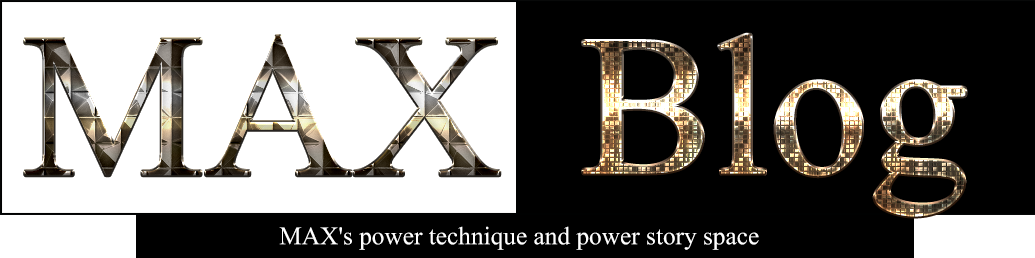1.3K
SSH 접속 1. powershell 실행 2. ssh funcom@192.168.0.2 -p 22 3. 암호입력 Csvr 4. sudo -i 실행
$sudo -i $vi /var/packages/MariaDB10/etc/my.cnf [myisamchk] key_buffer_size=64M sort_buffer_size=64M [mysqld] max_connections = 500 innodb_buffer_pool_size=500M key_buffer=256M key_buffer_size=256M query_cache_limit=16M query_cache_size=32M max_allowed_packet=5000K thread_stack=192K thread_cache_size=8 table_open_cache=128 sort_buffer_size=512K read_buffer_size=512K read_rnd_buffer_size=512K skip-name-resolve
phpmyadmin 에서 sql를 내보내기/가져오기 할때 오류들이 날때
mariadb 설정을 점검해보면 된다.
ssh접속을 하여 위 설정을 참고해서 조절한다.
my.cnf가 보통은 없으므로 위와같이 첨에 vi로 만들어준다.
이렇게 조절하고 mariadb를 재시작하면 속도도 빨라진다.