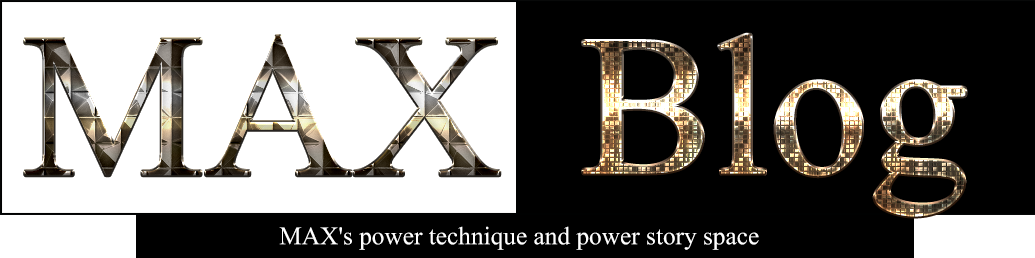ln -s /home/powprop.com /gscreenwww/powprop.com
CentOS7에서 심볼릭 링크를 만드려면 다음과 같이 입력하면 된다.
진짜 폴더인 /home/powprop.com 을 /gccreenwww/powprop.com (쉽게 가짜폴더) 로 만들란 말이다.
cd /gscreenwww 로 가보면 powprop.com 폴더를 볼수 있고 링크의 개념이다.
cd /gccreenwww/powprop.com 로 가면 폴더로 들어가지며
실제로는 /home/powprop.com 폴더로 이동한다.
삭제할 때는 다음과 같이 심볼릭 링크 주소를 입력해주면 된다. 폴더 다루듯이..
진짜 폴더인 /home/powprop.com 는 삭제되지 않고 링크만 삭제되는 것이다.
$ rm /gccreenwww/powprop.com
모든 심볼링 링크를 보려면 다음과 같이 입력하면 된다.
ls -al
심볼릭 링크는 다양한 폴더를 편하게 접속하기 위해서도 만들고 이동하기 위해서도 만든다.
보통 phpmyadmin 폴더를 쉽게 접속하기 위해 많이들 사용할 것이다.
필자의 경우는 공간이 부족할 때 다른 드라이브에 넣고 관리하고
싶은 폴더에서 링크를 만들어 쉽게 접속하고 관리하는 용도로 가끔 이용하고 있다.