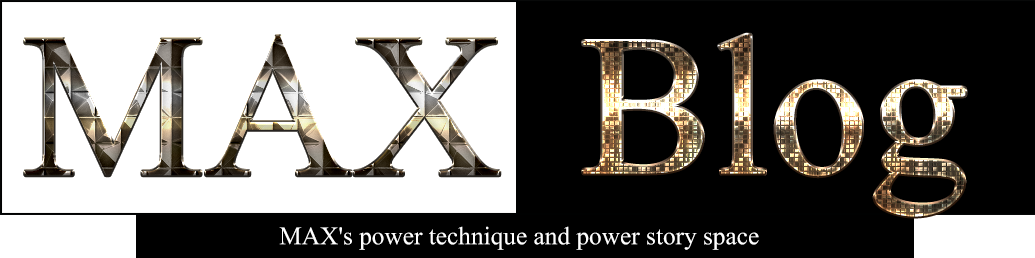1.3K
워드프레스 사이트건강 상태를 확인해보면 다음과 같은 캐시문제를 만날 수있다.
캐시로 성능을 더 낼수 있는데 내지 않았다는 말이다.
지속적인 객체 캐시를 사용해야 합니다 성능 지속적인 객체 캐시는 사이트의 데이터베이스를 더욱 효율적이게 만듭니다. 따라서 더 빠른 로드 타임을 가질 수 있는데 그것은 워드프레스가 사이트의 콘텐츠와 설정을 훨씬 더 빠르게 가져올 수 있기 때문입니다. 사용중인 호스팅 제공자로부터 지속적인 객체 캐시를 사이트에서 활성화 할 수 있는지 답변 받을 수 있습니다. 사용중인 호스트는 다음 객체 캐싱 서비스를 지원하는 것 같습니다: APCu, Redis, Memcache, Memcached.
CentOS7 서버에서 다음과 같은 세팅을 해주고 모두 한다음에는
Redis Object Cache 플러그인을 검색해서 추가하고 활성화 해주면 된다.
예제와 같이 서버에서 세팅이 되어있어야
워드프레스에서 Redis Object Cache 플러그인 활성이 잘된다.
다른 플러그인도 있지만 Redis Object Cache 플러그인이 가장 많이쓰고 좋은 듯하다.
yum install http://rpms.remirepo.net/enterprise/remi-release-7.rpm yum install php-pecl-apcu yum install php-pear php-devel httpd-devel pcre-devel gcc make systemctl restart php-fpm systemctl restart nginx yum install redis systemctl start redis firewall-cmd --zone=public --add-service=redis --permanent firewall-cmd --reload vi /etc/redis.conf 외부접속 가능하도록 0.0.0.0 으로 수정 systemctl restart redis 테스트 netstat -nlpt|grep 6379 테스트 redis-cli -h 192.168.0.2 -p 6379 yum install memcached libmemcached systemctl start memcached systemctl enable memcached 플러그인 추가해서 Redis Object Cache 검색 빨간색 아이콘 Redis Object Cache 플러그인 설치후 활성
이렇게 해주고 다시 사이트 건강상태를 확인해보니
문제가 사라지고 사이트가 좀더 빠른 느낌? 이다…
그냥 느낌일지는 한참 써봐야 알것 같다.