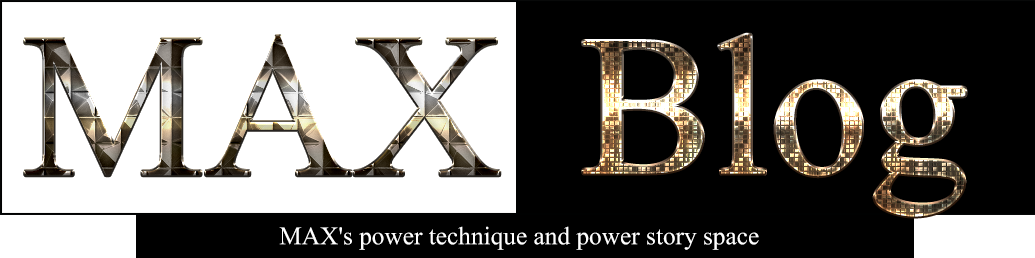810
user nginx;
worker_processes auto;
error_log /var/log/nginx/error.log notice;
pid /var/run/nginx.pid;
events {
worker_connections 1024;
}
http {
include /etc/nginx/mime.types;
default_type application/octet-stream;
log_format main '$remote_addr - $remote_user [$time_local] "$request" '
'$status $body_bytes_sent "$http_referer" '
'"$http_user_agent" "$http_x_forwarded_for"';
access_log /var/log/nginx/access.log main;
sendfile on;
#tcp_nopush on;
keepalive_timeout 65;
gzip on;
gzip_comp_level 5;
gzip_min_length 256;
gzip_vary on;
gzip_proxied any;
gzip_buffers 16 8k;
gzip_http_version 1.1;
gzip_types
application/atom+xml
application/javascript
application/json
application/rss+xml
application/vnd.ms-fontobject
application/x-font-ttf
application/x-font-opentype
application/x-font-truetype
application/x-javascript
application/x-web-app-manifest+json
application/xhtml+xml
application/xml
font/eot
font/opentype
font/otf
image/svg+xml
image/x-icon
image/vnd.microsoft.icon
text/css
text/plain
text/javascript
text/x-component;
gzip_disable "MSIE [1-6]\.(?!.*SV1)";
include /etc/nginx/conf.d/*.conf;
charset uft-8;
include /etc/letsencrypt/options-ssl-nginx.conf;
ssl_dhparam /etc/letsencrypt/ssl-dhparams.pem;
client_max_body_size 4096M;
client_body_buffer_size 1024k; # 예: 요청 본문의 버퍼 크기를 128KB로 설정
client_header_buffer_size 128k; # 예: 요청 헤더의 버퍼 크기를 1KB로 설정
fastcgi_buffers 4096 128k;
fastcgi_buffer_size 256k;
fastcgi_connect_timeout 300;
fastcgi_send_timeout 300;
fastcgi_read_timeout 300;
# 캐시 디렉토리와 캐시 용량 설정
proxy_cache_path /var/cache/nginx levels=1:2 keys_zone=my_cache:512m max_size=10g inactive=60m use_temp_path=off;
}
다음은 Nginx nginx.conf 파일 백업 (Elementor 오류 수정) 파일이다.
Elementor에서 추가 css를 많이 삽입하거나 무거운 Elementor 페이지를 열면 500에러가 나거나 멈출때
이렇게 세팅해서 헤메다 헤메다 한방에 끝냈다. 😂😂😂
모든 설정을해도 안되다가
client_body_buffer_size 1024k;
client_header_buffer_size 128k;
이 두줄을 추가해주었더니 오류없이 아주 잘된다.
단 이 세팅은 서버가 전체적으로 성능좋고 빵빵할때 이므로 참고한다.