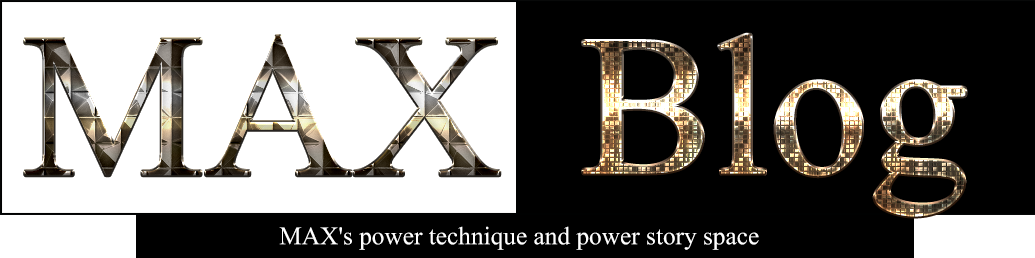891
홈페이지를 느리게 해야할 때가 있다. 호스팅 요금을 느리게 내거나 모른척하고 질질끌며 약을 올리는 사람들이 있다.
이럴때는 홈페이지 속도를 늦춰야한다.
nginx httpd 부분에 다음을 삽입하여 로딩해준다. httpd 부분에 limit_req_zone $binary_remote_addr zone=my_limit:10m rate=1r/s; 그런다음 server 영역에서 접속주소 밑부분쯤 다음을 추가해준다. # 요청 처리 속도 제한 적용 limit_req zone=my_limit burst=5 nodelay;
이렇게 해놓고 Nginx를 재시작하면 설정한 특정 홈페이지가 많이 깨지며 참 먹통이 된것처럼 로딩이 될것이다.
사용하는 사람들이 무지 답답할 것이다.
여기에서 burst 부분 숫자를 낮을수록 더 느려진다..ㅋ…
조금 빠르게 하면 조금 높혀주면 된다.
약속을 안지키거나 모른척하거나 질질 끄는 좀 질적으로 않좋은 사람들에게 유용하다.
가끔은 유용하게 사용할 수 있다. 🤬🤬🤬