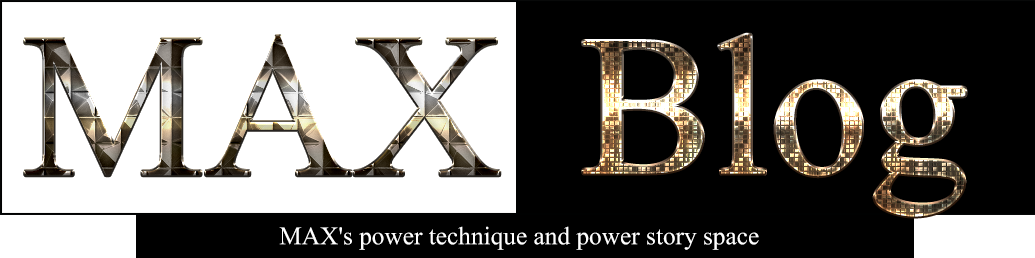830
redis 서버의 설치과정이다. 이번의 경우는 기존의 redis가 이상 증세를 보여 삭제하고 다시 설치했다.
다음은 삭제하고 다시 설치하는 과정이다.
대략 설명은 redis를 지우고, 기존 폴더를 깨끗히 날리고 삭제하고,
redis다시설치, 그리고 서비스 시작, 서버 부팅시 자동시작 이렇게 이루어지도록 다음 과정으로 설치한다.
redis 문제가 있어 많은 부분을 고치다 피보고 결국은 이렇게 다시 설치했다.
이렇게 다시 설치하면 한방에 될것을 완전히 오랜시 피봤다….🤬🤬🤬
yum remove redis rm -rf /etc/redis /var/lib/redis yum install redis systemctl start redis systemctl enable redis
다음과정은 redis 서비스를 시작하고 포트를 열어주고 재시작한다음 redis가 잘 되는지 살펴보는 과정이다.
vi /etc/redis.conf
127.0.0.1 부분을 외부에서도 접속할수 있게 0.0.0.0 으로 고쳐준다.
systemctl start redis systemctl enable redis systemctl restart redis vi /etc/redis.conf netstat -nlpt|grep 6379 firewall-cmd --permanent --add-service=redis firewall-cmd --reload firewall-cmd --zone=public --add-service=redis --permanent firewall-cmd --add-port=6379/tcp --permanent firewall-cmd --reload systemctl restart redis systemctl status redis
이런 다음 별문제가 없으면 모두 잘되는 것이 맞다.
만약 홈페이지가 오류나고 정상적으로 열리지 않는다면 다음의 var 폴더 권한 부분도 참고해본다.
mariadb 폴더 권한 /var/lib/mysql chown -R mysql:mysql /var/lib/mysql systemctl start mariadb php 폴더 권한 /var/lib/php/session chown -R nginx:nginx /var/lib/php/session redis 폴더 권한 /var/lib/redis chown -R redis:redis /var/lib/redis systemctl restart redis
다음도 참고해두면 세부 설정시 중요할 때가 있다.
redis 설정 파일 vi /etc/redis.conf redis 로그파일 경로 vi /var/log/redis/redis.log