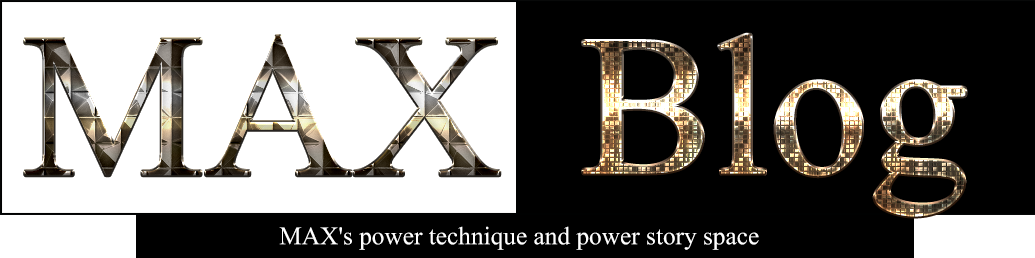1.1K
윈도우11에서 시스템을 점검하거나 관리할때 현재의 계정외에 Administrator 관리자계정이 필요할때가 있다..
현재 활성되어있는지 체크하고 활성하거나 비활성은 다음과 같이 하면된다.
현재 계정에서 문제있는 다양한 부분들을 관리자계정으로 로그인해서 문제를 해결할수 있다..😀
cmd 콘솔창 관리자 권한으로 실행 상태확인 net user Administrator 활성 net user Administrator /active:yes 모든 작업을 마친다음 다음과 같이 비활성하면된다. 비활성 net user Administrator /active:no